Home > Program Administrator User Manual > 13 Username & Password Management > 13.1 Forgotten Username
13.1 Forgotten Username
1. If you forget your username, please contact
ASQ Online technical support by clicking on Forgot Username? Complete the technical support form. Once you have completed the form an email with your user name and a new link will be emailed to you.
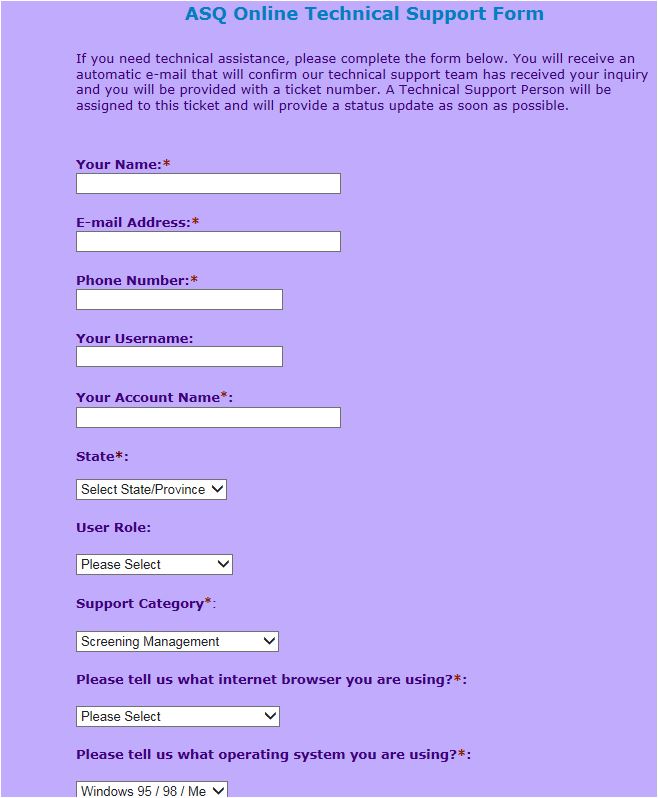
2. Technical support will click the Resend welcome email button and the system will then send you an email from "donotreply@asqonline.com" that will contain your username and a link to reset your password. Note: Your administrator also has access to the Resend welcome email that is available in your profile. If you already know your password, you can simply ignore the rest of the email and go to www.asqonline.com and enter in your username and password to gain access. If you forgot your password as well, you can click on the link in the email to create a new password.
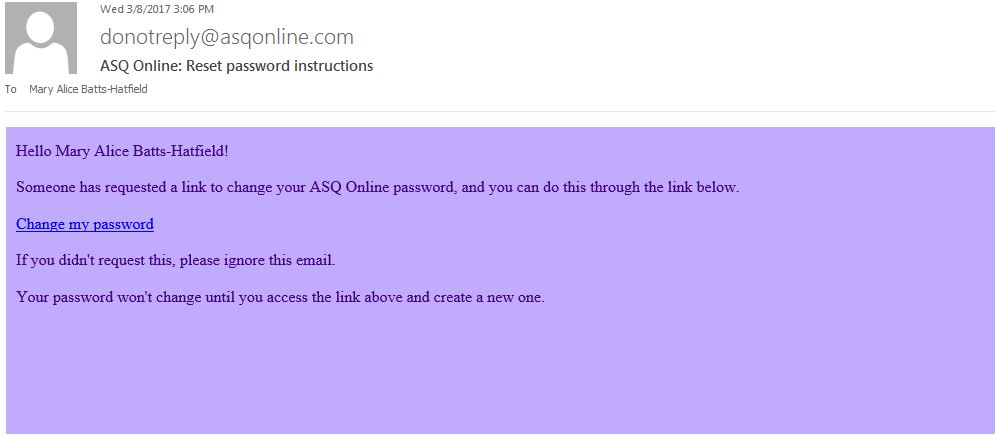
See also