Home > Account Administrator User Manual > 5 Managing Your Programs > 5.3 Searching for A Program & Viewing a Program
5.3 Searching for A Program & Viewing a Program
To search for a program within your account:
- Select Programs from the top navigation menu.
- Search for a program by entering the program name, and/or the Administrator’s last name/first name, and click the Search button.
OR
- Scroll through the list of programs under the Programs tab.
- To view a program’s details, click on the program name.
Within each program’s profile page you will find six tabbed sections: Program Details, Recent Program Users, Keycodes, Program Notes, Program Files, and Custom Fields.
- Program Details: The Program Details section includes demographic information and contact information for the program whose profile you are viewing. To make changes to the program information, click on the Edit tab next to the Program Details tab. Once you have made the changes, click the Save button.
- Recent Program Users: The Recent Program Users section provides you with an alphabetized list of the first five users within this program. To view all users within this program, click the View All tab, next to the Recent Program Users tab. To add users to this program, click the Add tab, next to the Recent Program Users tab.
- Keycodes: ASQ keycodes are required to unlock the ASQ-3 and ASQ:SE-2 questionnaires within your ASQ Online system. Either you or the Program Administrator may enter keycode(s) for a program. The keycodes are found in the inner flap of the box of questionnaires. Users must enter the 16-digit alphanumeric keycode exactly as it is displayed on the box.
- Program Notes:You may create notes about the program to be stored here.
- Program Files:You may upload up to 10 files (5MB each) associated with the program to be stored here.
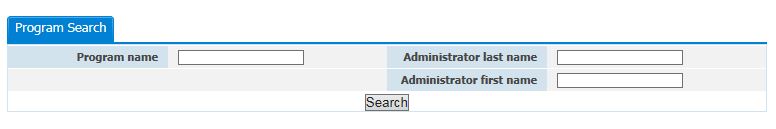
See also