Home > Program Administrator User Manual > 11 Family Access > 11.9 Assigning Pending Screenings to a Provider
11.9 Assigning Pending Screenings to a Provider
Family Access gives you the ability to accept
questionnaires that have come in, without immediately assigning these
questionnaires to a Provider. This allows you to review the screening in its
entirety before deciding which Provider in your program should be in charge of
this child. If you chose “Accept as a new child profile without assigning a
provider” when accepting this screening, it will be in a pending status until
you have assigned it.
To view pending
unassigned screenings and assign them to a Provider:
- Select Family Access from the top
navigation menu.
- Click the
link “You have [#] family access screenings to assign.”
- You will
be taken to a list of pending screenings. This list includes the child’s
name, the questionnaire, the screening date, and the name of the caregiver
who completed the screening.
- You can
view the full contents of the screening in a new browser window by
clicking the screening interval under the “Questionnaire” column.
- To assign
the screening to a Provider, select the Provider from the drop-down menu,
and click the Assign button.
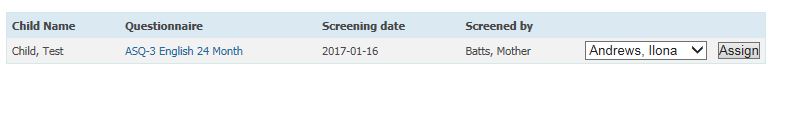
See also