Home > Provider User Manual > 9 Reports > 9.11 ASQ:SE/ASQ:SE-2 Aggregate Results
9.11 ASQ:SE/ASQ:SE-2 Aggregate Results
The ASQ:SE/ASQ:SE-2 Aggregate Results Report
shows the aggregated results of children below
cutoff, in the monitoring zone, or above cutoff by age interval.
To generate the ASQ:SE/ASQ:SE-2 Aggregate
Results Report:
- Select Reports
from the top navigation menu.
- Select ASQ:SE/ASQ:SE-2
Aggregate Results Report.
- Enter your report generation criteria (leave a
field blank to include all):
- Interval(s)
- Status (Active or Archived)
- Questionnaire type(All, ASQ:SE
or ASQ:SE-2)
- Language (All, English or
Spanish)
- Provider
- Screening date range
- Click Generate
Report. The page will display a “report status” while the report is
being processed.
- Three report generation options will appear:
Download PDF, Download CSV, or Preview Report. Select the report
option that you would like to generate. (See Section 9.1 Report Generation Options for more information on each
format.)
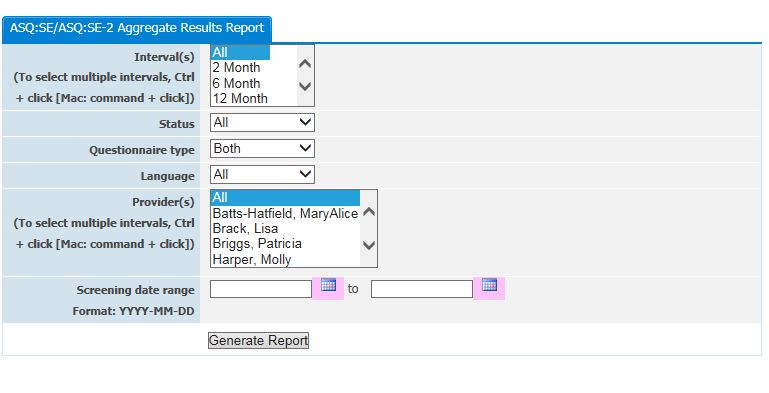
See also