Home > Account Administrator User Manual > 6 Managing Program Users > 6.3 Editing a Program User's Profile
6.3 Editing a Program User's Profile
Although it is suggested that you let users edit their own profiles, there are times when you may need to edit another user’s profile.
To edit a particular program user’s profile:
- Select Programs from the top navigation menu.
- Locate and select the name of the program the user is associated with. You will be directed to the Program Details page.
- Select View All next to the Recent Program Users tab, or select the Search Program Users Quick Link to see a list of all users in the program.
- Click on the user’s name to access his or her profile.
- Click on the Edit tab to the right of the User Details tab to make changes.
- Once you have made changes, click the Save button.
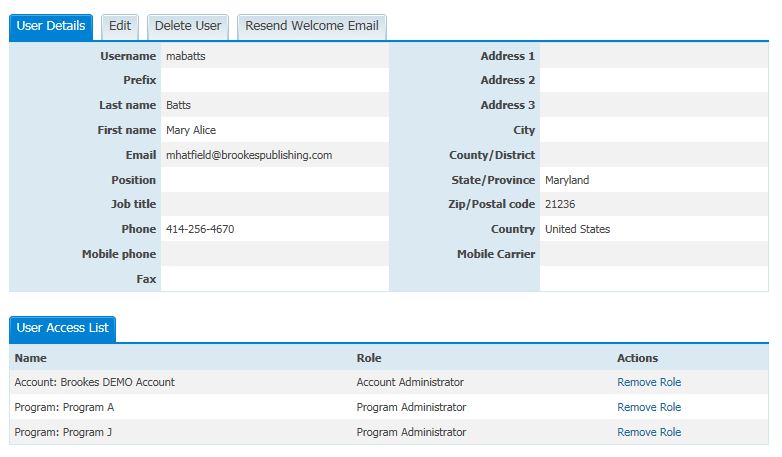
See also