Home > Account Administrator User Manual > 4 Managing Your Account > 4.1 Billing Details
4.1 Billing Details
The first tabbed section on the Account page is Billing Details. This is where information is stored regarding your account.This section includes the following information about your account:
- Account name
- Account ID
- Account type
- Status
- Renewal date
- Contact name and contact information
- View Child Data
Account Name
The Account name is how Brookes Publishing Co. refers to your account.
Account ID
Your Account ID is automatically generated and cannot be edited. This Account ID will be used by Brookes Publishing Co. for billing and account tracking purposes.
Account Type
The Account type refers to your ASQ Online subscription.
Status
Your account status may be listed one of three ways:
- Active: Your ASQ Online account is active and functional.
- Archived: Your ASQ Online account has been cancelled. Users will no longer be able to access your account.
- Suspended: Your ASQ Online account has been suspended, and users are unable to access the account. When an account is suspended, it means that payment for subscription renewal or quarterly billing is past due. Once the subscription has been renewed, or payment due has been received, the account will be made active again and users will be able to access the account.
If your account has been suspended and you wish to make a payment, please call: 1-800-638-3775.
Renewal Date
The renewal date is the date that your current subscription expires and will be renewed. Your ASQ Online Enterprise account will be automatically renewed on the renewal date, unless the online subscription is cancelled by the ASQ Online Account Administrator prior to the renewal date.
Contact Name and Contact Information
The contact name is the name of the person who authorized the ASQ Online subscription. The contact information includes your account’s address and phone number, as well as a contact email address.
The address provided is not necessarily the address where the contact can be located, but it is what we have listed as your account’s billing address.
Child Data Access You may be approached by a larger parent, county, or state organization to which you are responsible for providing your screening data or results of your screening program. This organization takes on the role of an ASQ Hub account, which can then link to other ASQ Enterprise and/or ASQ Pro accounts in an effort to cull aggregate data.
If you are linked to an ASQ Hub account, selecting "All Fields Visible" for the field means you are agreeing to allow that organization that has an ASQ Hub account to see the following child demographic data that may be present in ASQ Online reports: Child ID, Alt ID, DOB, and Child name. Selecting "No Fields Visible," means the only data the ASQ Hub account can see is screening data (no demographic data). Selecting "Select Fields Visible (options will appear when selected)", the ASQ Hub account will be able to select which options they would like present in reports: Child ID, Alt ID, DOB, and/or Child name. The default setting for this field is always "No Fields Visible."
At the time an ASQ Hub account wishes to link to your account, you will be contacted by the Hub Account Admin and will be asked to sign a Hub Linking Agreement.
4.1.1 Editing your Billing Details
To edit your billing details:
1. Select Account from the top navigation menu.
2. Click the Edit tab next to the Billing Details tab.
3. Make your desired changes.
4. Click Save.
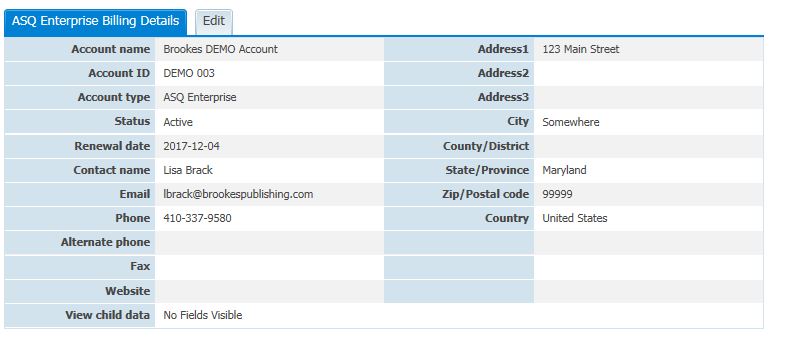
See also