Home > Account Administrator User Manual > 4 Managing Your Account > 4.2 Subscriptions
4.2 Subscriptions
The second tabbed section on the Account page is Subscriptions. This is where your ASQ Online subscription information is listed.
There are four types of subscriptions within ASQ Online:
- ASQ Enterprise: The web-based system for multi-site programs for managing ASQ-3 and ASQ:SE-2 screenings online, complete with automated scoring, reporting, scheduling, and more.
- ASQ Pro: The web-based system for single-site programs for managing ASQ-3 and ASQ:SE-2 screenings online, complete with automated scoring, reporting, scheduling, and more.
- ASQ Hub: An administrative account that is designed to allow Hub Administrators the ability to view screening results of linked ASQ Pro and/or ASQ Enterprise accounts via Reports.
- ASQ Family Access: A secure online questionnaire completion system that gives programs that subscribe to ASQ Pro or ASQ Enterprise the option to have caregivers complete ASQ-3 and ASQ:SE-2 questionnaires online. Family Access is an add-on module. For more information on Family Access, please contact a sales representative at 1-800-638-3775 or visit www.agesandstages.com.
- Technical Support: This technical support subscription gives you access to 24/7 telephone technical support.
Within the Subscriptions section of your Account page is a brief description of each subscription you have purchased, including subscription type, billing cycle, start and end dates, screens allocated, screens used, and total screens cost for the subscription period.
4.2.1 Subscription Details
To view a subscription in greater detail, click on the name of the subscription type within the Subscription section of your Account page. This will take you to the Subscription Details page, which has two sections with details for that subscription.
The first tab on the Subscription Details page contains the following information about your subscription:
- Subscription type: ASQ Enterprise, ASQ Pro, ASQ Hub, or Family Access.
- Subscription fee: The cost of the annual fee associated with your subscription.
- Billing cycle: The billing cycle your account selected--quarterly or yearly.
- Last updated by: The person at Brookes who processed your subscription and activated your ASQ Online account.
- Start date: The start date of your ASQ subscription.
- End date: The end date of your ASQ subscription (one year from the start date).
- Screens allocated: The number of screens your account has received as a condition of your subscription and/or the number of screens your account pre-paid, if you are on an annual billing cycle.
- Screens used: The up-to-date number of screens your account has used since the original subscription start date.
The second tab on the Subscription Details page is the Screens List. This section provides you with an itemized list of the allocated screen types that populate your account. This list shows the screen type, count, date allocated, and who at Brookes allocated the screening. There are two types of screens that can show up in this section: free screens and prepaid screens.
- Free screens: Free screens are screens that are added to your account by Brookes Publishing for various circumstances. The number of free screens added to your account can be found within the Screens List, under "Count."
- Prepaid screens: Prepaid screens are screens that are paid by an annual billing customer at the beginning of an ASQ Online subscription, based on an estimated amount of usage for the year. The number of prepaid screens added to your account can be found within the Screens List, under "Count."
To view the screens allocated in further detail, click the screens type from the Screens List tab, and you will be taken to a page that details the allocation of that group of screens.
NOTE: At the end of the subscription year, a remaining balance of prepaid screens will be credited to the following year’s subscription. Any unused prepaid screens will expire at the end of the second subscription year.
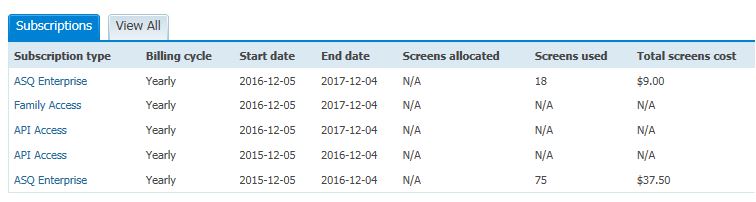
See also