Home > Provider User Manual > 5 Managing Child Profiles > 5.2 Searching for a Child Profile
5.2 Searching for a Child Profile
To
search for a specific child or children to whom you are assigned:
- Select Child Profiles from the top navigation menu.
- Search for a child or children by entering
information in any of the following search fields: Child DOB, Last Updated Date, Date Created, Child last
name, Child first name, Child ID, Previous screening (select the screening
result from the drop-down menu), Caregiver last name, Caregiver first
name, and/or Alt. ID.
- Click Search.
- Once you have located the child you are looking
for, click on the child’s name to view his or her profile.
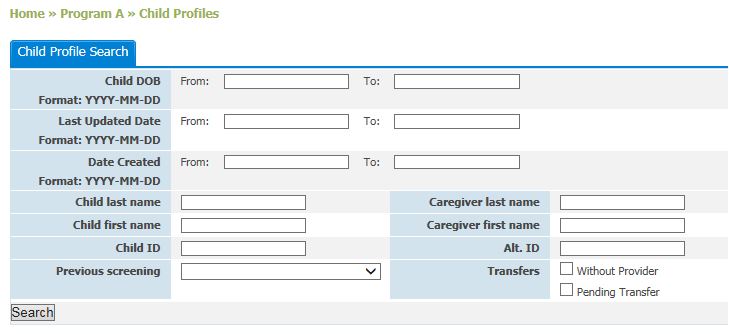
See also