Home > Provider User Manual > 5 Managing Child Profiles > 5.8 Adding & Viewing Child Profile Notes
5.8 Adding & Viewing Child Profile Notes
You can add notes regarding a child to his or her profile. These
notes can be viewed by you and any other Providers assigned to the child.
To add a Child Profile note:
- Select Child
Profiles from the top navigation menu.
- Browse the Child Profiles list or
search for a Child Profile.
- Click on the child’s name to access
his or her profile.
- Click on the Add tab next to the Child Profile Notes tab.
OR
- Select the Add Note Quick Link.
- On the Add Note page:
- Enter
the “Subject” of the note.
- Select
the “Note type” from the drop-down menu. Your options are: Reminder,
Medical History, Family Status, Referral, Assessment, Intervention,
Observation, Concern, Program Status, and Other.
- Enter
the text of the note in the “Description” text box.
- Click Save.
To
view Child Profile notes, click on the subject of the note from the Child
Profile Notes list. From there you can view, edit, or delete the note.
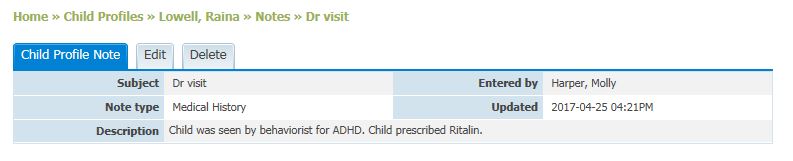
See also