Home > Program Administrator User Manual > 6 Managing Child Profiles > 6.3 Viewing the Child Profiles List
6.3 Viewing the Child Profiles List
To view a list of all Child Profiles in your program:
- Select Child Profiles from the top navigation
menu. *Note that Archived child profiles can be found under the Archived tab next to “Child
Profiles”.
- Click View All tab to get an alphabetical list of all child profiles in your program.
- If the number of child profiles exceeds the number allowed per page, the child profiles will be paginated. You can click on the additional page numbers under the child profile list to view other child profiles in your program.
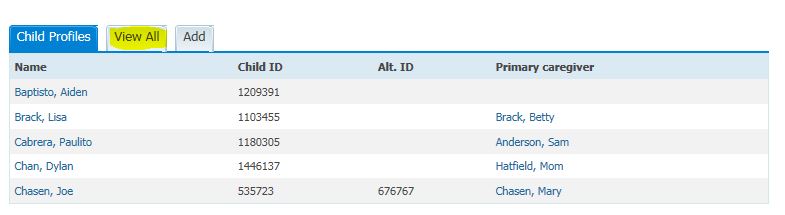
See also